Here you can download drivers for your Oppo Phone or Oppo Preloader Driver. This post contains all Oppo mobile drivers. Just find your phone model and click on the download link below. USB drivers for Oppo Mobile are used for transferring data to pc and from pc to phone.
VCOM Preloader (USB RS-232 Emulation) drivers are used for performing manual firmware/software updates through PC (MediaTek USB VCOM (Android)) and the ADB driver is used for performing adb tasks on your Android based phones within the command prompt.
DOWNLOAD
MediaFire Link: Oppo Driver
- Mediafire Link Preloader&CDC-Driver.zip
- ADB Driver Link
- MT65xx-AndroidPhone(OppoR819)-Win7x64.zip Link
- usb\vid_22d9&pid_0006&rev_0100
Oppo Preloader Driver is needed when updating flashing and restoring oppo mobiles through flash tools. In some cases, if your oppo phone is soft-bricked or hard-bricked and you want to restore it using Oppo Preloader Driver with oppo flash tools.
This Oppo Preloader driver comes with an auto-installer for Windows 10 32bit & 64bit as well as it is working for other operating systems like Windows 8, windows 7 both x86 & x64.
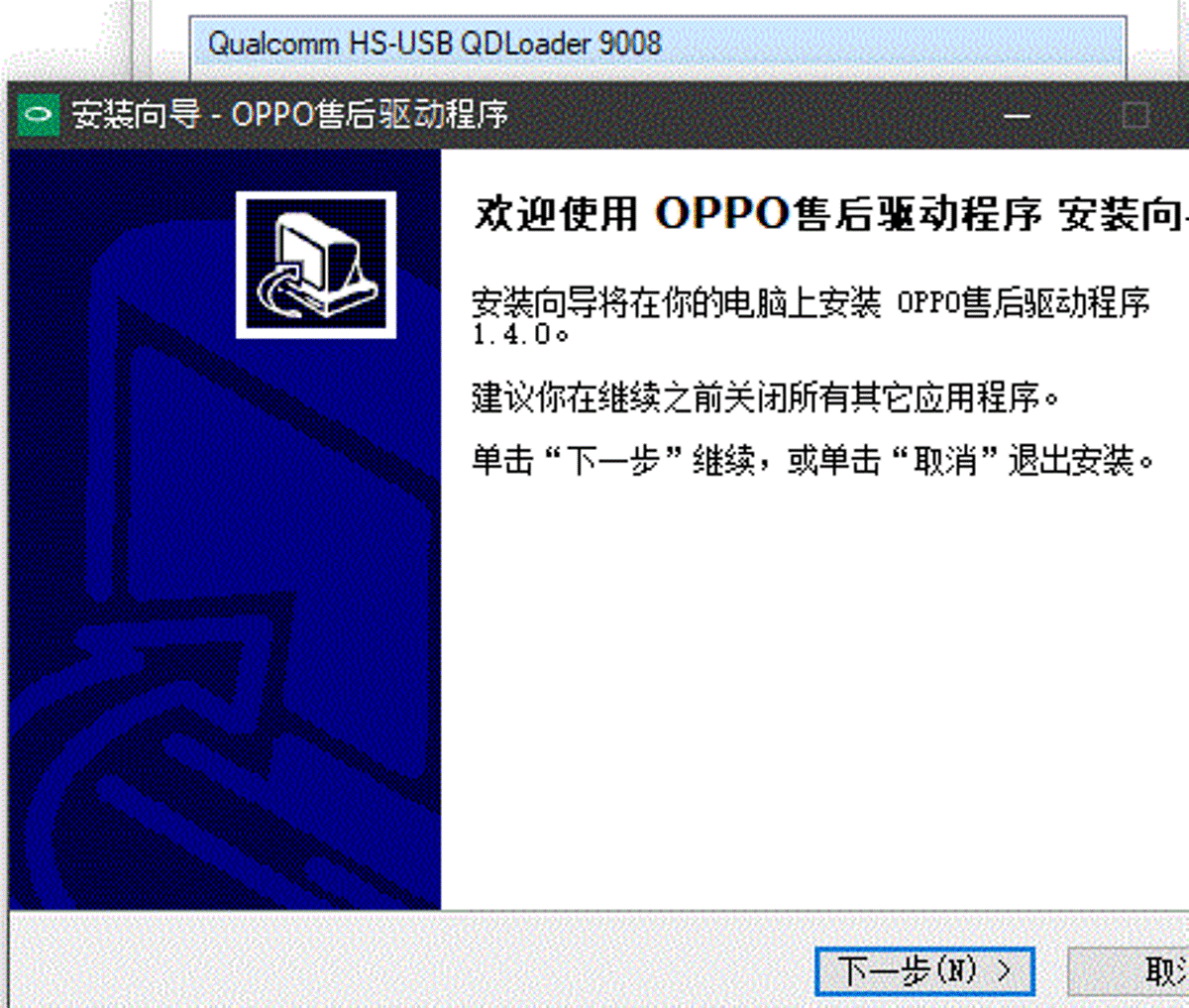
Here you can download drivers for your Phone USB, CDC, and VCOM driver Preloader. This post contains all oppo mobile drivers. This Oppo Driver Installer is for Both MTK Preloader and Qualcomm Q-USB (Qualcomm HS-USB QDLoader 9008) in case of hard bricked oppo phone.
Oppo preloader installed setup will install drivers with some easy steps and you need to click on install drivers anyway if any message appears while installing this installer.
This installer is verified and tested to be working 100% but in case you have any problems you can write in the comments section or visit our forum for more help.
Below is the download driver table
| Smartphone Name | Technical Name | Driver |
|---|---|---|
| K11x | MediaTek Helio G96 | DOWNLOAD |
| Reno10 Pro+ | Qualcomm Snapdragon 870 | DOWNLOAD |
| Reno10 Pro | Qualcomm Snapdragon 695 | DOWNLOAD |
| Reno10 | MediaTek Dimensity 810 | DOWNLOAD |
| F23 | Qualcomm Snapdragon 680 | DOWNLOAD |
| A98 | Qualcomm Snapdragon 695 | DOWNLOAD |
| A1 | MediaTek Helio P22 | DOWNLOAD |
| A1x | MediaTek Helio G25 | DOWNLOAD |
| Find X6 Pro | Qualcomm Snapdragon 8 Gen 1 | DOWNLOAD |
| Find X6 | Qualcomm Snapdragon 7 Gen 1 | DOWNLOAD |
| Pad 2 | MediaTek Dimensity 9000 | DOWNLOAD |
| Reno8 T | Qualcomm Snapdragon 695 | DOWNLOAD |
| Reno8 T 5G | MediaTek Dimensity 8100-Max | DOWNLOAD |
| A78 | MediaTek Dimensity 810 | DOWNLOAD |
| A56s | MediaTek Helio G96 | DOWNLOAD |
| Find N2 Flip | Qualcomm Snapdragon 8 Gen 1 | DOWNLOAD |
| Find N2 | Qualcomm Snapdragon 7 Gen 1 | DOWNLOAD |
| A58x | MediaTek Dimensity 9000 | DOWNLOAD |
| Reno9 Pro+ | Qualcomm Snapdragon 8 Gen 1 | DOWNLOAD |
| Reno9 Pro | Qualcomm Snapdragon 7 Gen 1 | DOWNLOAD |
| Reno9 | MediaTek Dimensity 900 | DOWNLOAD |
| A1 Pro | MediaTek Helio P22 | DOWNLOAD |
| A58 | MediaTek Dimensity 810 | DOWNLOAD |
| A17k | MediaTek Helio G25 | DOWNLOAD |
| A77s | MediaTek Dimensity 900 | DOWNLOAD |
| A17 | MediaTek Helio P22 | DOWNLOAD |
| K10x | MediaTek Dimensity 810 | DOWNLOAD |
| A57e | MediaTek Helio P22 | DOWNLOAD |
| A57s | MediaTek Helio G96 | DOWNLOAD |
| Reno8 4G | Qualcomm Snapdragon 680 | DOWNLOAD |
| Reno8 Z | MediaTek Dimensity 810 | DOWNLOAD |
| A77 4G | MediaTek Dimensity 810 | DOWNLOAD |
| Reno8 Pro | Qualcomm Snapdragon 8 Gen 1 | DOWNLOAD |
| Reno8 | MediaTek Dimensity 900 | DOWNLOAD |
| A97 | MediaTek Dimensity 9000 | DOWNLOAD |
| Reno8 Lite | MediaTek Dimensity 810 | DOWNLOAD |
| K10 5G | MediaTek Dimensity 810 | DOWNLOAD |
| A77 | MediaTek Dimensity 900 | DOWNLOAD |
When Oppo Preloader Driver Needed
These driver packs will help you to recover your Oppo smartphone if it is not working due to some software-related issues.
If you are looking to download Oppo Preloader driver for your oppo mobile then you are at the right place, from this place, you will get scanned drivers for your oppo mobile. We have already posted some download-related articles with Oppo preloader driver pack.

This driver pack is based on latest driver from official manufacturer website and these drivers or needed when you want to connect your phone with pc or want to upgrade it with flash tools using windows pc. You need these drivers while transferring photos , files as well as use internet using official Oppo usb tethering via usb cable.
This drivers pack includes preloader for Oppo Qualcomm Chipset as well as with Mediatek MTK chipset.
Driver Pack Compatibility
Download oppo preloader driver pack is compatible with all windows editions including x64 (64 bit ) operating systems from microsoft to update there phone with gsm developers with the help of gsm forum.
Windows XP / Windows Vista / Windows 7 / Windows 8 / Windows 8.1 / Windows 10 both 32 and 64 bit
Install Instruction through device manager
- MTK Preloader in Device Manager
- Qualcomm Qdloader Port in Device Manager
- CDC Driver
- Upgrading
- Oppo Service Center Tools Drivers
- MSM Download tool Drivers
- ADB Fastboot
File Name : QcomMtk_Driver_Setup.exe (qcommtk_driver_setup)
Download by clicking below attached link and extract to your pc then run setup file official from oppo manufacturer.
Follow the onscreen instructions to complete the setup.USB drivers are required to be correctly installed on Windows for flashing devices running on MediaTek chipset.
How To Installing Windows Drivers
If you want to install mtp driver oppo on your pc / laptop, here is a guide on how to install them. You can follow one of the methods below.
- Right-click the setup.exe or install.exe usb\vid_22d9&pid_2769&rev_0409 or usb\vid_22d9&pid_0006 file and click Run as administrator. When prompted, click Yes or Allow to continue to start the installation routine.
- The Welcome screen is displayed.
- Click Next to continue.
- The License Agreement is displayed.
- Read the License Agreement carefully.
- Accept the License Agreement by selecting the appropriate radio button.
- You must agree to the License Agreement to install this product. Click Cancel to close the application if you do not agree to the Licence Agreement.
- Click Next to continue.
- Confirm or select an installation directory and Start menu folder for mtk preloader and cdc driver.
- Restart your computer when prompted.
- The installation process is complete. After you restart the computer, the logon screen is displayed.
