Owners of Lenovo K3 Note (MT6752) can now enjoy new TWRP recovery on these smartphones below is simple guide to do that just follow these simple steps to achieve that.
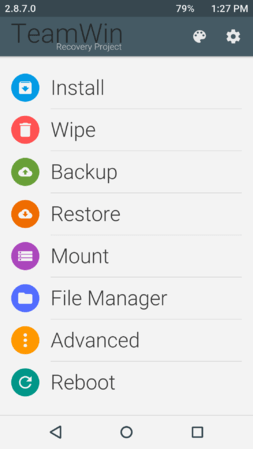
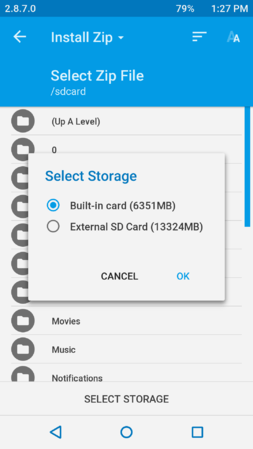
Steps to Follow:
- Download TWRP 2.8.7.0 zip from Official TWRP Website.
- Download Mobile Uncle Tools Link below
- Extract recovery zip and copy recovery.img to internal storage
- Now open Mobile Uncle tools and choose change recovery
- Hit the accept button twice
- Check Your recovery.
Hope this helps
Other useful K3 Note links:
Lenovo K3 Note MTK 6572 Root Guide
Download Lenovo K3 Note MTK 6572 USB ADB Drivers
Install Custom Recovery on Lenovo K3 Note MTK 6572 Guide
Download and install New 2.8.7.0 TWRP On Lenovo K3 Note MT6752
Download Lenovo K3 NOTE Android 6 Boot Animation MT6752
Download 8 Lenovo K3 Note Themes
very very very very very thanks.tanks a lot.
Comments are closed.