How to flash MT657x / MT6515 / MT6575 / MT6577

Needed Steps to flash MT657x / MT6515 / MT6575 / MT6577:
Requirements:
- USB data cable.
- MediaTek USB VCOM drivers.
- SP Flash Tool (v3.1206.01 or higher for MT6575 / v3.1222.00 or higher for MT6577). Download Link
- Flash Files. ( Original or custom )
Step # 1 : Install USB Driver from above given Links of guide and download page.
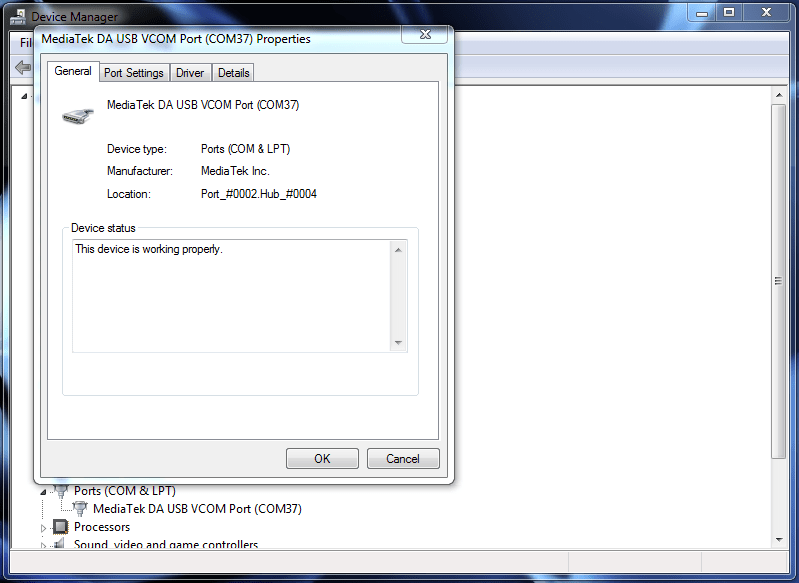
Step # 2 : Now download and run SP Flash Tool, click Scatter-loading button to load the correct scatter file (MT6575_Android_scatter_emmc.txt or MT6577_Android_scatter_emmc.txt, it is according to your phone model) .
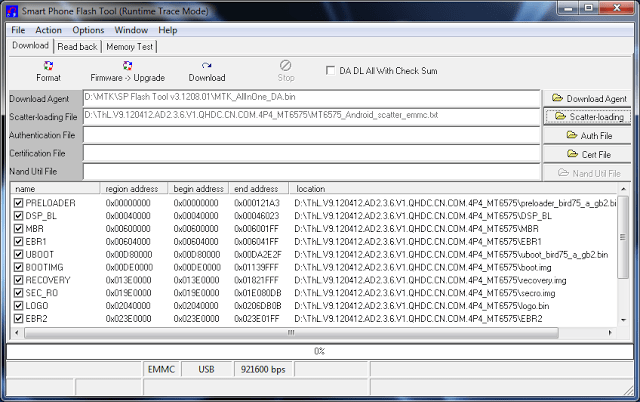
Step # 3 : Now turn off phone, remove the battery and insert battery again after some seconds. Remember don’t turn on the phone.
Step # 4 : Now press F9 from keyboard and connect your phone with computer via USB cable. The process will start and a red progress bar will appear.
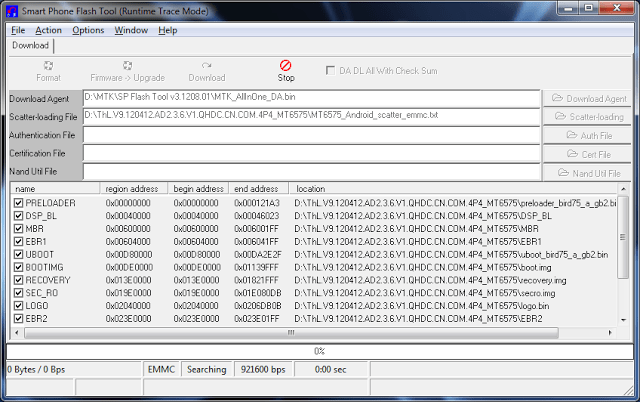
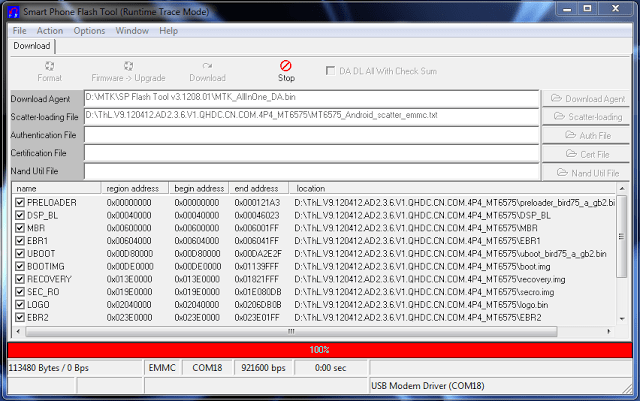
Step # 5 : When red progress bar ends then you see purple bar.
Step # 6 : When purple progress bar is complete, a pop message will appear underneath it: “Please insert USB cable in x seconds” and then the download will start.
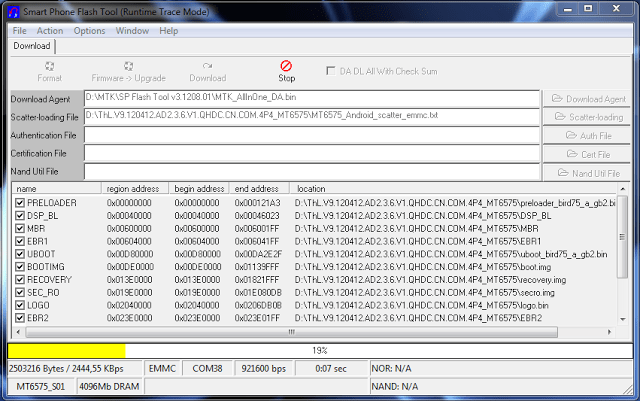
Step # 7 : When the yellow bar is complete, you’ll get a popup with a green circle and Download OK message, which means that the process has been successfully completed.
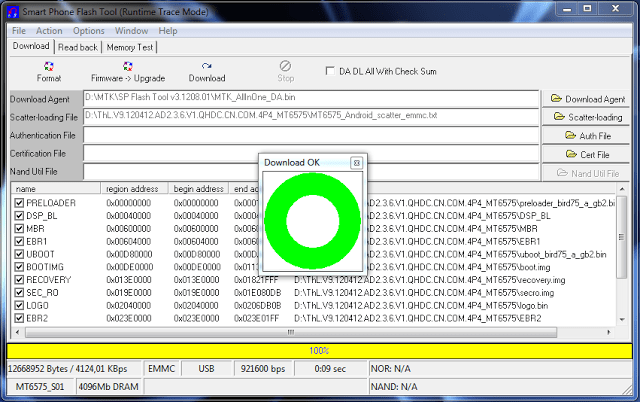
Step # 8 : Now you can safely remove your phone.
Note : This guide is working and tested how we take now responsibility.
Check Other Guide : Install Recovery and Root MTK6592 MTK6582 MTK6589